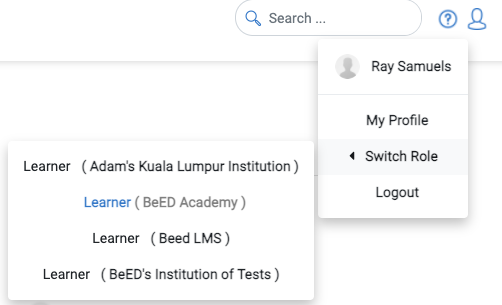If you do not see the Manage Reports tab, it is likely that you are currently logged in with a learner or parent role. Click on the profile icon in the top right corner and check your current role.
Scenario 2: You are not permitted to take action on reports against your own posts
If you can view a report, but notice that the action buttons are grayed out, it is likely that the report was made against one of your own posts. Only other admins, directors or curriculum directors can take action on that report.