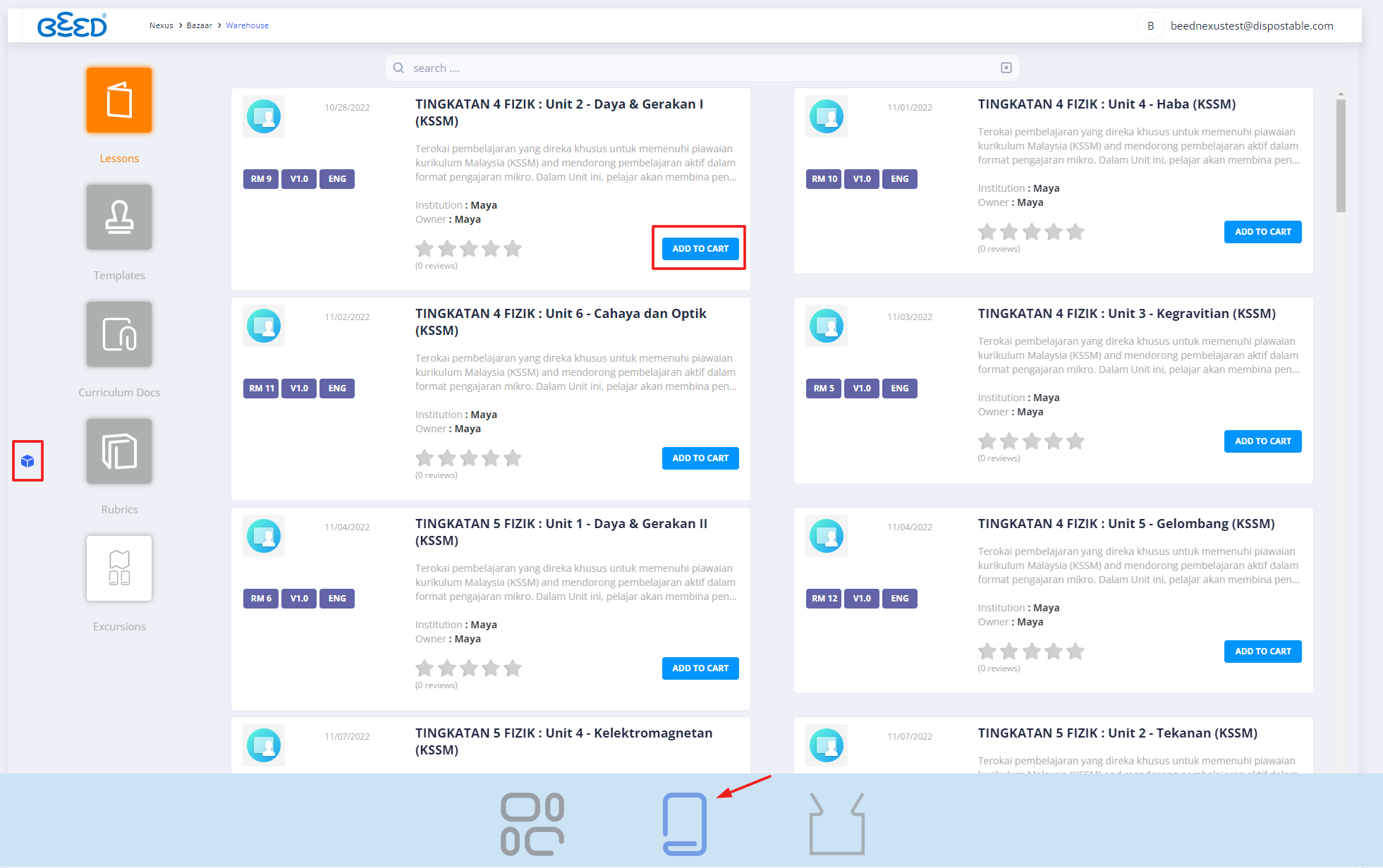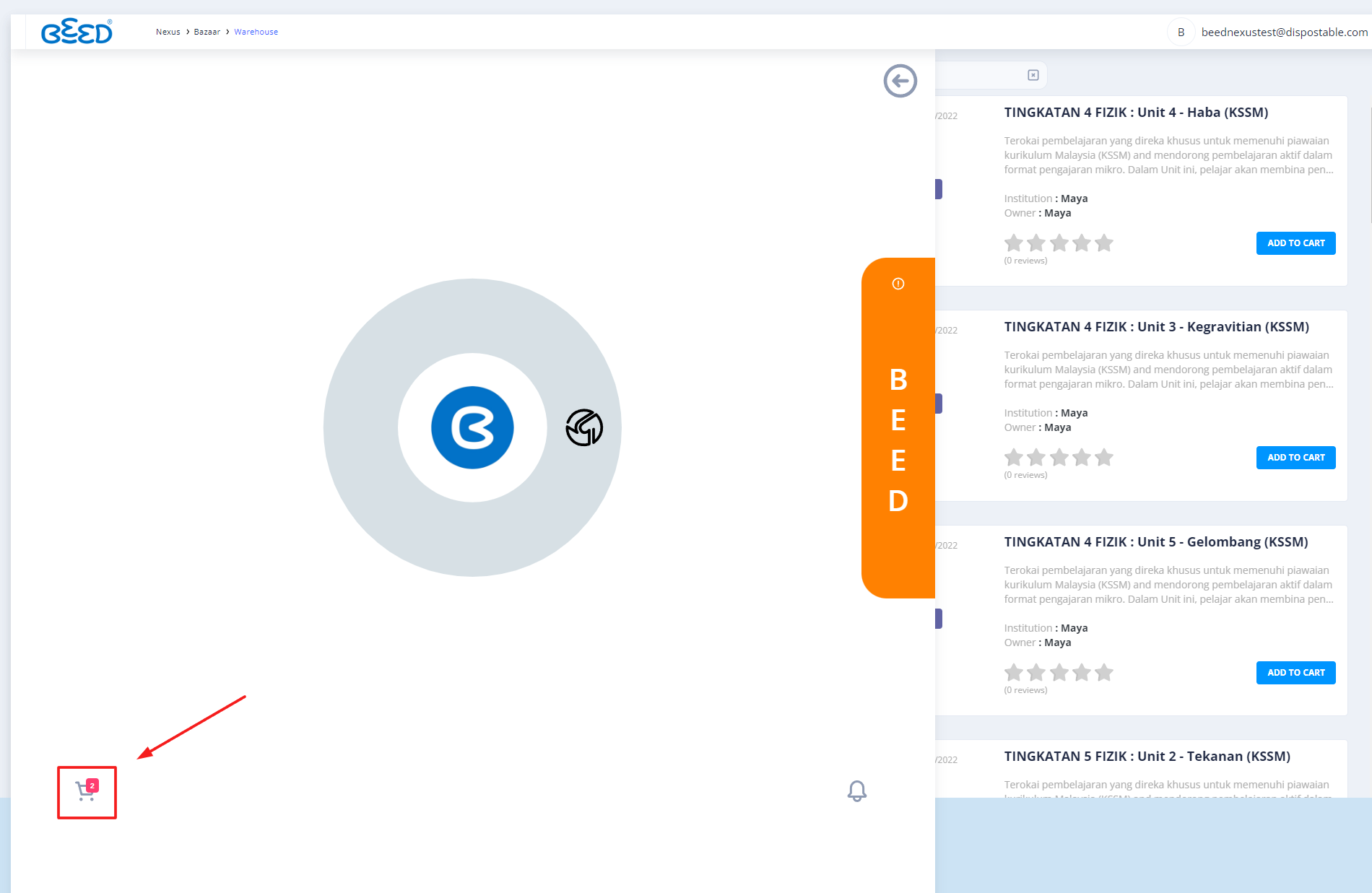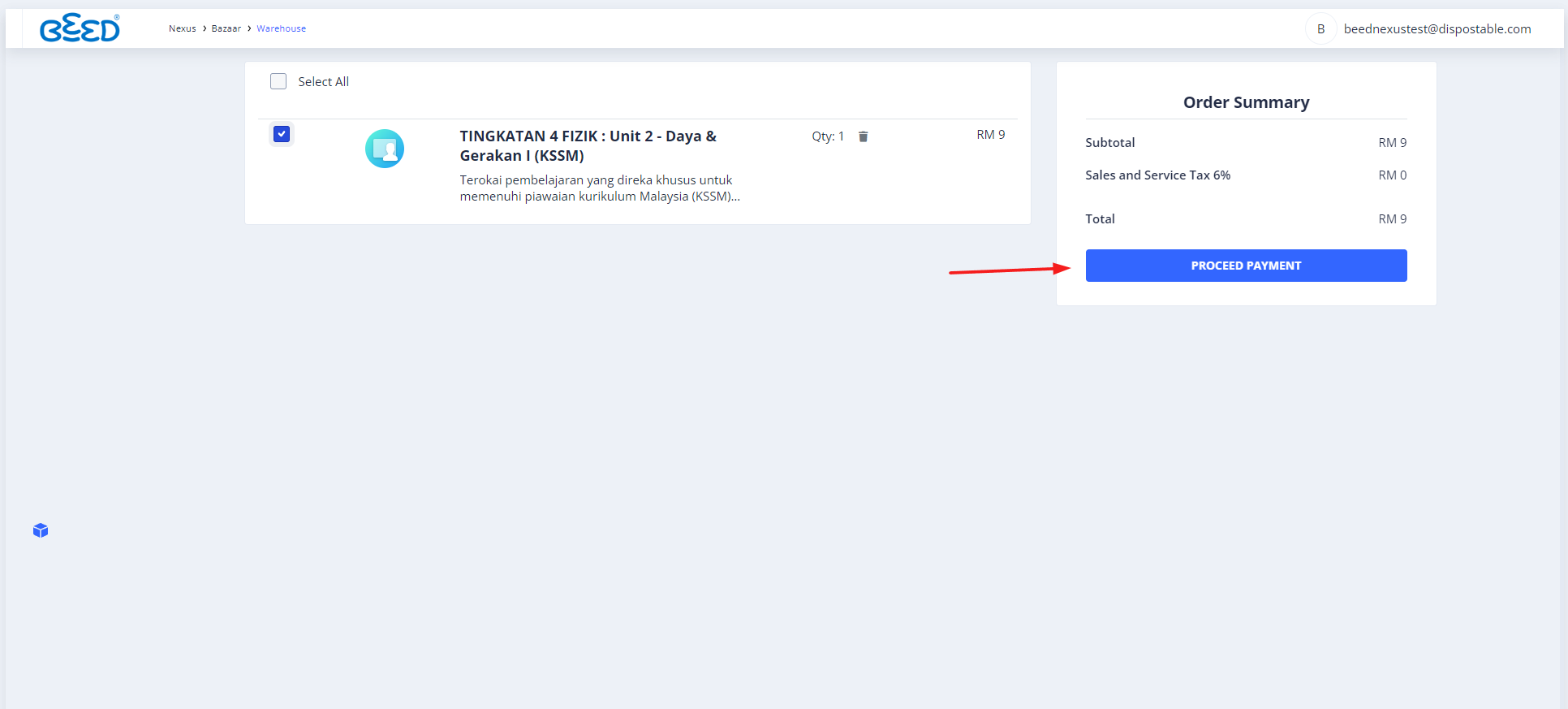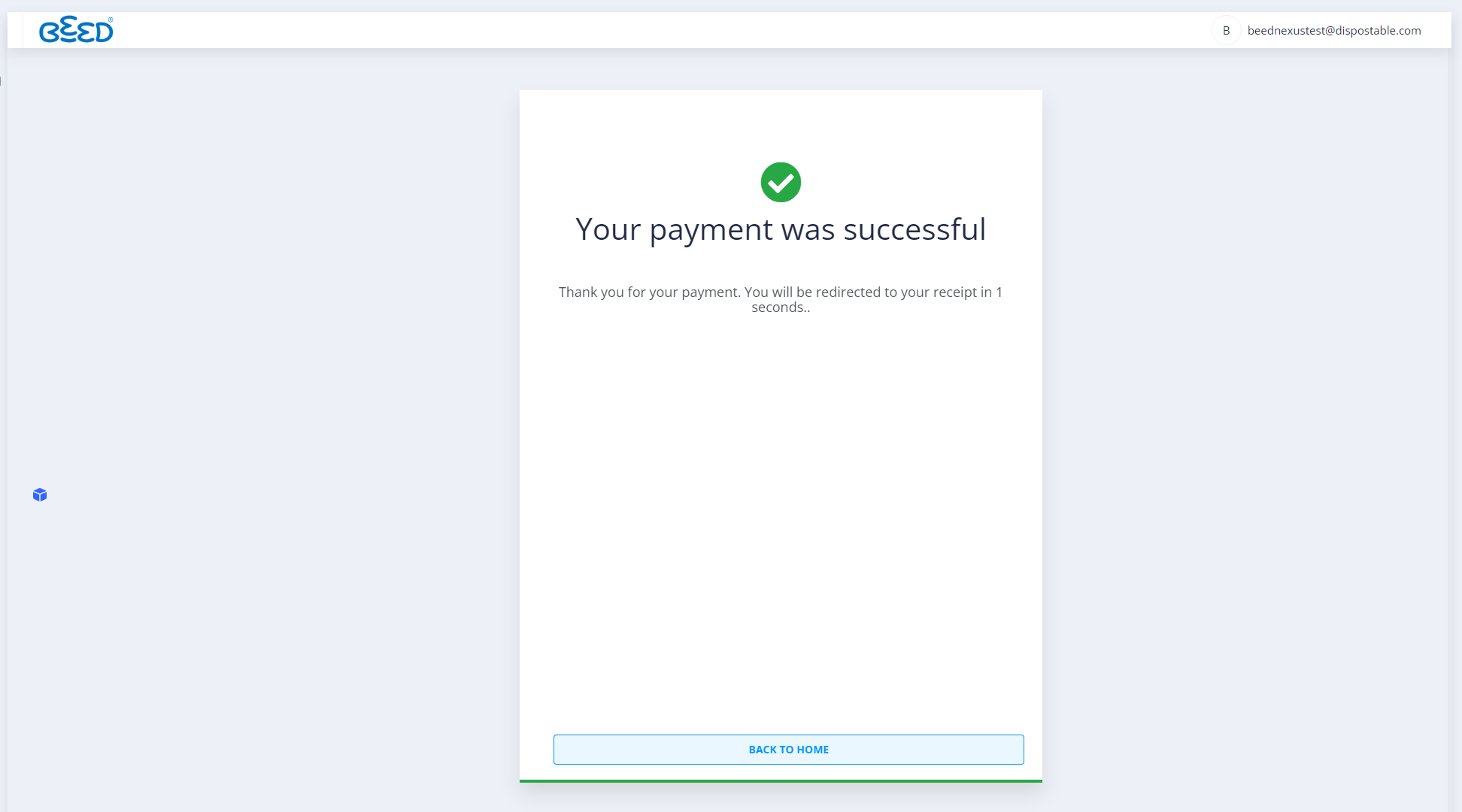| Action | Steps |
| 1. Browse or Search for the item you would like to purchase
2. Click on Add to Cart
Multiple items can be added to the cart before payment
3. Click on the menu icon on the left of your screen. |
|
4. Click on the shopping cart Icon. |
|
Review your shopping cart
5. Review your shopping cart and click on the boxes to select the items you would like to confirm
6. Click "Proceed Payment" to make payment on your items.
|
| 7. You will receive a Payment Successful message after payment is completed.
8. The page will redirect to the invoice page for your review |
Notes
|